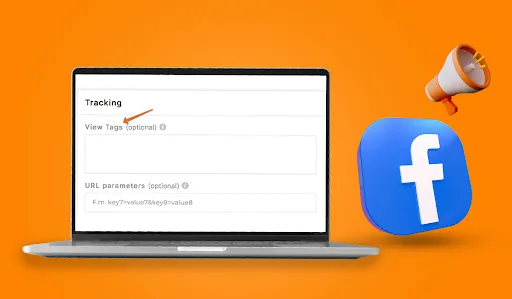In the fast-moving world of digital advertising, Tracking and attribution are everything. You could have the most creative Facebook ad, but without accurate data, it’s impossible to know whether your audience truly saw it — or if your budget delivered results.
That’s where Facebook Ads view tags come in. These small but powerful tools help advertisers understand how many people actually view their ads, not just click on them. For agencies like Digitalzoop, mastering view tags is part of delivering transparent, data-driven results for clients across Sydney and beyond.
What Are View Tags in Facebook Ads?
View tags are snippets of tracking code used in Facebook Ads Manager to record ad impressions from third-party measurement tools.
When someone views your ad on Facebook or Instagram, the view tag sends a signal to a third-party analytics platform (like a marketing data partner or tracking system). This helps marketers confirm ad impressions outside of Meta’s native reporting system — ensuring that the data you see aligns with your overall marketing analytics.
In simple terms, view tags indicate how many people saw your ad, not just those who interacted with it. This is crucial for brand-awareness campaigns, where impressions and visibility matter just as much as clicks.
How Facebook Ads View Tags Work
A view tag is usually a URL or pixel code inserted into your ad setup. When a user loads your ad, the tag “fires,” sending tracking data to your analytics partner.
For example, let’s say you’re running a video campaign for a new product launch. The view tag captures every time your video ad appears on screen — even if the viewer doesn’t click through. This ensures that your impression data in Facebook Ads matches the Tracking shown in your third-party dashboard.
Here’s what typically happens behind the scenes:
- A user opens Facebook or Instagram.
- Your ad is served.
- The view tag fires immediately upon the ad loading.
- Your tracking partner records the event.
- The data is then matched against your campaign performance metrics.
This creates a consistent, multi-channel picture of your advertising reach — helping businesses verify campaign performance independently.
Why View Tags Matter in Digital Marketing
In an era where every marketing dollar counts, view tags bring clarity to your campaign results. Here’s why they’re so valuable:
1. Accurate Attribution
They bridge the gap between Meta’s data and your own analytics systems, ensuring your reports reflect real performance.
2. Cross-Platform Comparison
View tags allow you to compare impression metrics between Facebook Ads, Google Ads, YouTube, and programmatic platforms — all using the same measurement model.
3. Campaign Transparency
They help marketers validate results independently, promoting trust between advertisers, agencies, and clients.
For agencies like Digitalzoop, transparency is everything. When our Sydney clients invest in social media campaigns, they deserve to know exactly how their audience interacts with their ads — and view tags make that possible.
Benefits of Using Facebook Ads View Tags
When used correctly, view tags can transform how your business measures and improves campaign success. Here are some of the main benefits:
✔ Enhanced ROI Analysis
By capturing view-level impressions, you can better understand how exposure influences conversions — even if users don’t immediately click your ad.
✔ Better Retargeting Opportunities
Knowing who viewed your ad (not just who clicked) helps you build more accurate custom audiences for retargeting.
✔ Cross-Channel Insights
With consistent Tracking across multiple ad platforms, you gain a clearer picture of where your marketing spend performs best.
✔ Independent Verification
Third-party measurement ensures accountability, thereby reducing reliance on a single data source.
✔ Optimised Creative Decisions
When you know which visuals or formats earn more views, it becomes easier to fine-tune your creative strategy for future campaigns.
How to Set Up View Tags in Facebook Ads Manager
Implementing view tags isn’t complicated, but precision matters. Here’s how to do it step by step:
- Open Ads Manager and select the campaign or ad set where you want to apply Tracking.
- Under Tracking, select “Third-Party Tracking.”
- Paste your view tag URL provided by your analytics partner.
- Ensure the tag corresponds to the correct ad format (e.g., video, image, carousel).
- Click Save and review the tag under Ad Preview.
- Test your ad to ensure the tag fires correctly using Meta’s debug tools.
Pro Tip from Digitalzoop
Always double-check your view tags after publishing to ensure accuracy and consistency. If a tag isn’t firing, you could lose vital impression data. Our team routinely validates tags before and after campaign launch to ensure no tracking gaps.
View Tags vs. Meta Pixel: What’s the Difference?
While both track user interactions, Meta Pixel and view tags serve different purposes:
FeatureView TagMeta Pixel
- Primary Goal: Track ad views, Track actions (clicks, conversions)
- Where It Fires: When the ad is displayed, when the user interacts, or lands on your website
- Used For Impression measurement, Conversion tracking
- Third-Party Support: Yes, No, limited to the Meta ecosystem
For advanced marketers, combining both delivers full-funnel visibility — from initial ad impressions to final conversions.
Facebook Marketing Tips: Make the Most of Your View Tags
As a Social Media Marketing Agency in Sydney, Digitalzoop has spent years refining Facebook marketing strategies that work for Australian businesses. Based on our experience, here are a few practical tips:
1. Keep Tags Organised
Use a consistent naming convention for tags across campaigns. This simplifies data comparison later.
2. Validate Before Launch
Always use Meta’s Tag Manager or debug tools to confirm that your tags fire correctly before spending on ads.
3. Match Tags to Goals
Use view tags for brand awareness and reach campaigns, not for direct conversion tracking — that’s where your Pixel comes in.
4. Respect User Privacy
Ensure all Tracking complies with privacy regulations, such as the Australian Privacy Principles (APPs). Transparency builds trust.
5. Monitor Data Continuously
Even after launch, continue to monitor your tag performance. Missing impressions can signal setup issues or ad-serving limitations.
How Digitalzoop Uses View Tags to Improve Client Results
At Digitalzoop, our data-driven approach enables brands to maximise their ad spend.
For clients who run multi-channel campaigns — for example, simultaneously on Facebook, Google, and YouTube — we use view tags to create unified reporting. This ensures that all impressions are verified and accounted for, regardless of where the audience sees your message.
This attention to tracking accuracy allows us to make informed adjustments to creative performance, audience targeting, and bid strategies. It’s one of the reasons clients recognise Digitalzoop as the Best Digital Marketing Agency in Sydney for measurable, transparent results.
Common Issues and Troubleshooting Tips
While view tags are handy, they can occasionally cause confusion or data discrepancies. Here are a few common issues and how to fix them:
- Tag Not Firing: Check for incorrect URLs or missing parameters.
- Data Mismatch: Allow for minor reporting delays between Facebook and third-party tools.
- Duplicate Impressions: Avoid placing multiple view tags in a single ad creative.
- Privacy Errors: Ensure all tags comply with current Meta and privacy policies.
Conclusion: The Future of Facebook Ads Tracking
As privacy laws evolve and tracking restrictions tighten, tools like view tags are becoming even more essential. They allow businesses to measure visibility without compromising user trust — something every modern marketer should prioritise.
At Digitalzoop, accurate data is the foundation of effective marketing. Whether you’re optimising a nationwide campaign or testing your first ad set, using view tags the right way ensures every impression counts.
FAQs About Facebook Ads View Tags
1. What’s the difference between a view tag and a click tag?
A view tag tracks when someone sees your ad, while a click tag tracks when someone clicks it. Both are vital for full-funnel analysis.
2. Are Facebook view tags necessary if I already use the Meta Pixel?
Yes — the Meta Pixel tracks actions, not ad views. View tags ensure your impression data is independently verified.
3. How do view tags help with conversion tracking?
They provide the upper-funnel visibility that complements your conversion data. Knowing who saw your ad helps link awareness to sales behaviour.
4. Can I use third-party view tags with Facebook Ads?
Absolutely. Facebook allows third-party verification partners for advertisers who want independent measurement.
5. What’s the best way to test if my view tags are firing correctly?
Use the Meta Pixel Helper or Chrome Developer Tools to confirm that your tags trigger when your ad is served.